Gmail's new Inbox app is here,
Awesome & does the work brilliantly.Unfortunately it's invite-only.
But No Worry VRC is here for your Rescue.
Just
find a friend that's using Inbox by Gmail and you can get access on
your own device with their help—even if they don't have any invites to
give out.
The process is simple:
First of all download Inbox on your phone through its app store, either Android or iOS.You won't be able to sign in with your account, since you don't have access, but download it anyway.
From now on-wards I'll refer Inboxer as the one that has access to Inbox app and Applicant as the one who needs an Inbox Invite.
Now starting with the TechnoMagica
Step 1: Add Applicant's Google Account to Inboxer's device.
Setting > Add Account > Select Google from the list
On iOS devices, log in through another Google app, like Gmail or Chrome.
Than click Existing and let the Applicant type in their username and password.
When
you are on the verge to finish your account process, you'll get an
option to configure the things you want to sync.It would be better if
you won't sync applicant's account on the device, so in order to avoid
this, just deselect all sync options for applicant's account.
Step 2: Open Inbox App and sign in with your Applicant's Account
Swipe
Right to open the side navigation drawer and tap on the Inboxer's
account name.This will expand a list of all other Google accounts
associated with Inboxer's device, so tap on applicant's account.
After few seconds, the applicant will be logged in and Woila!!! The Applicant is now able to access Inbox on his device :)
Step 3: Removing applicant's google account from Inboxer's device
Under Accounts subsection of settings > tap the Google entry>Select applicant's email address.
On iOS, head back to the "Manage Accounts" screen in a Google app, tap "Edit", and delete your friend's account.
Tap the three-dot menu button at the top of the screen & select Remove Account...Confirm it and your work is done.:)
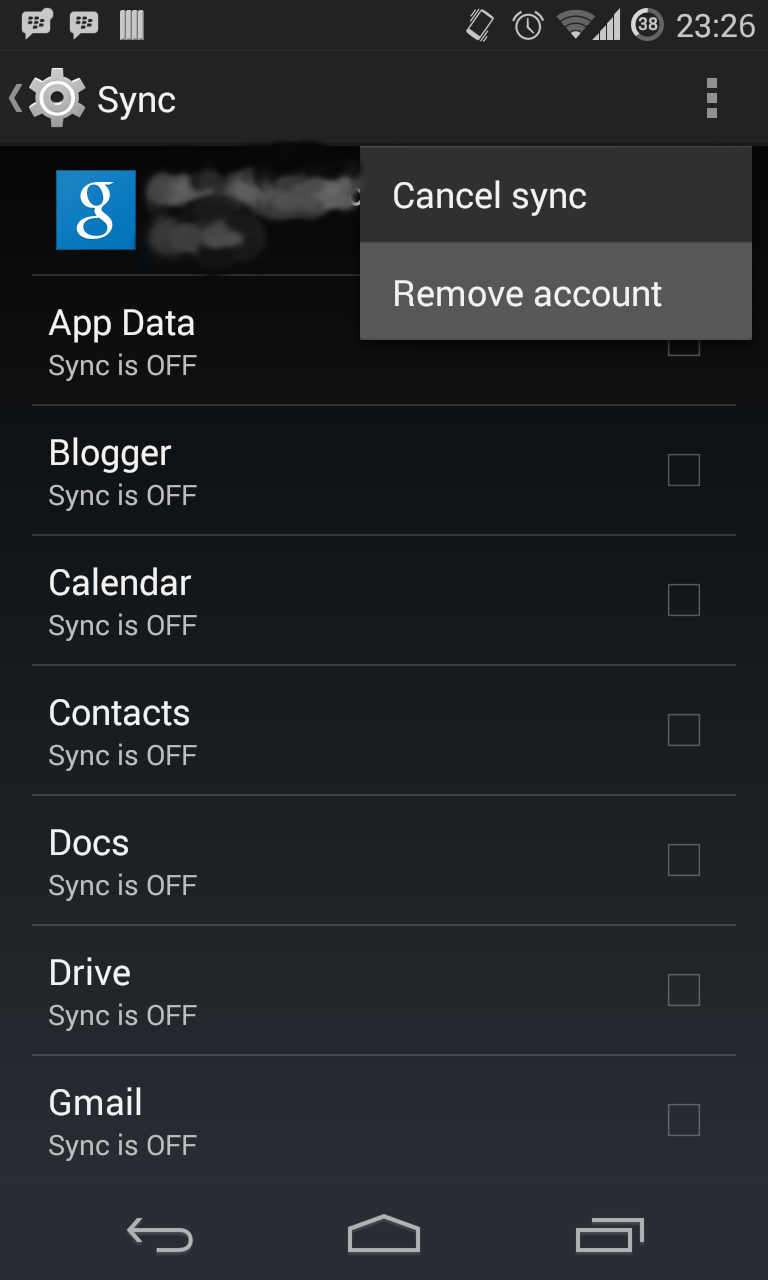
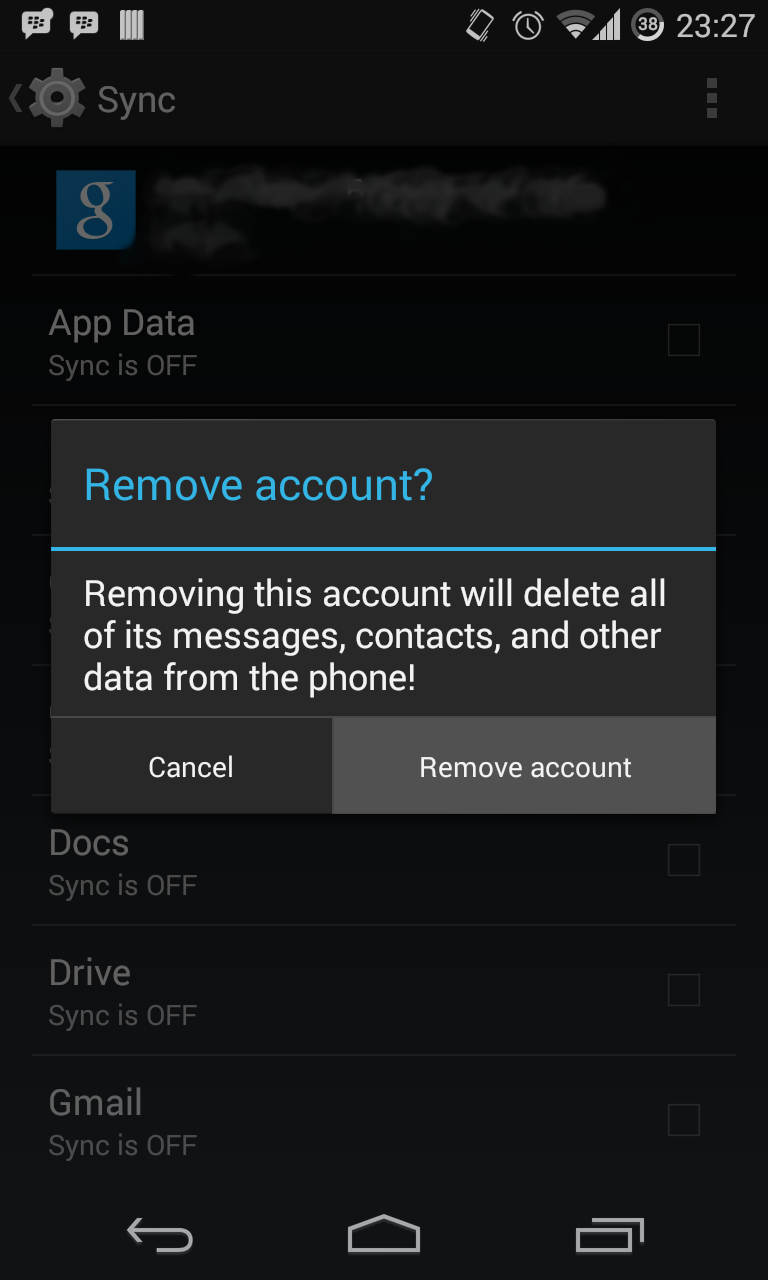
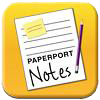 This
trick will not work for any Inbox account activated using this method,
so your friend will not be able to repeat this process for other people.
This
trick will not work for any Inbox account activated using this method,
so your friend will not be able to repeat this process for other people.
Now that you've invited your friends, send them a link to this article so that they can familiarize themselves with Inbox's core functions, or point them here for a list of handy keyboard shortcuts.
PS:
I have few Invites too...If u want any just like this facebook page,
follow me on Twitter & leave ur email Id in Comments :)


















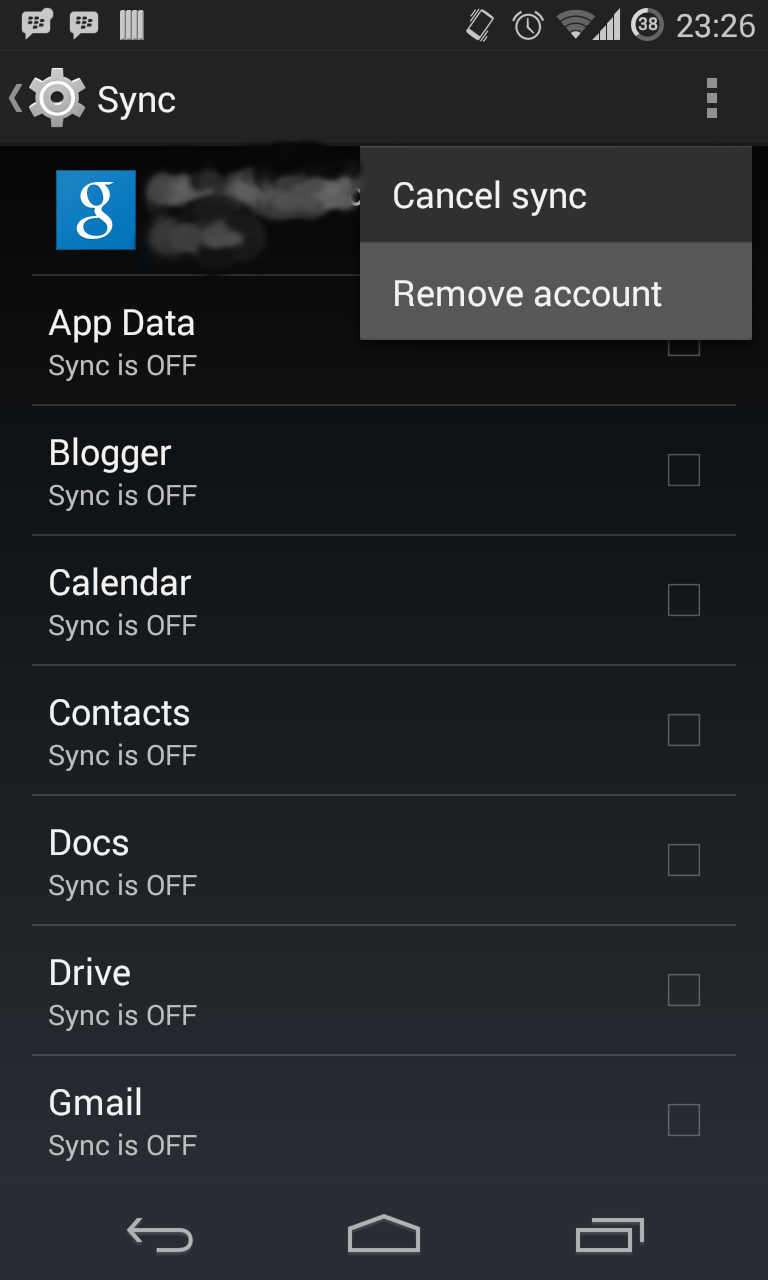
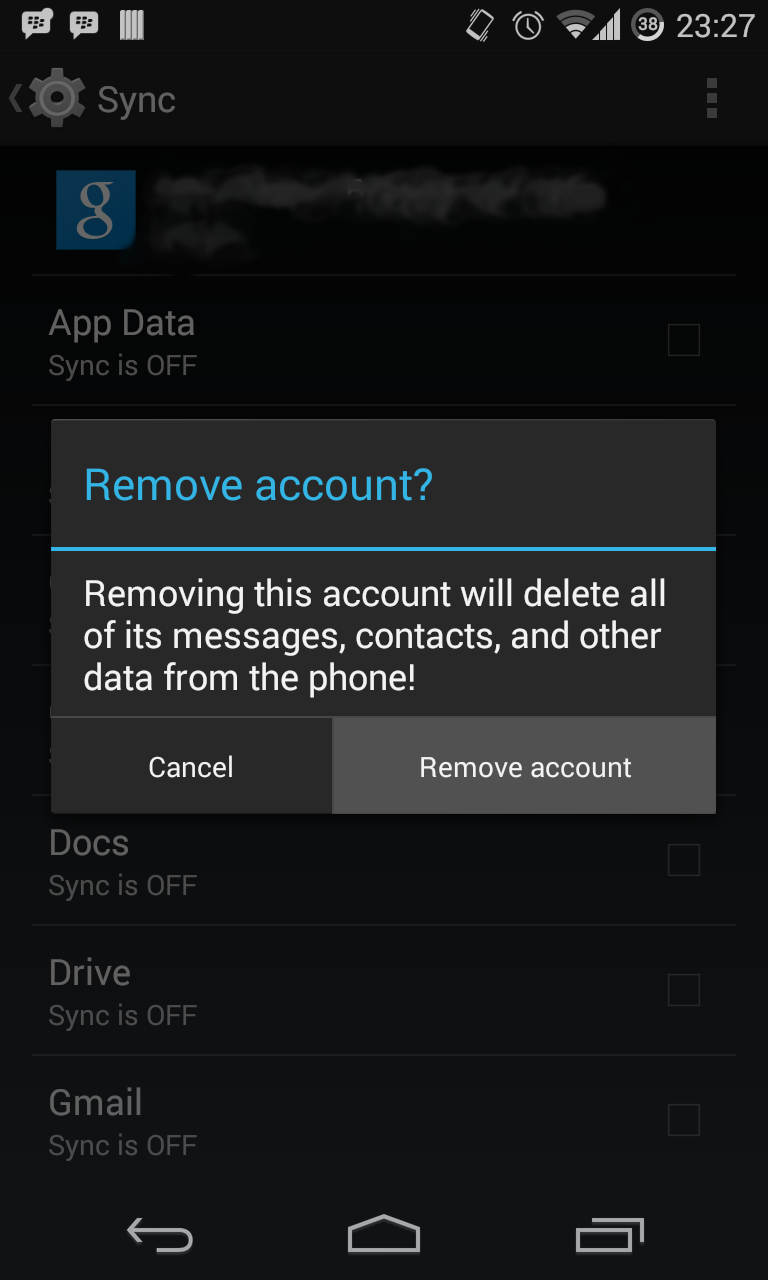
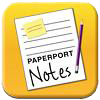
-623-80.jpg)





-623-80.jpg)

